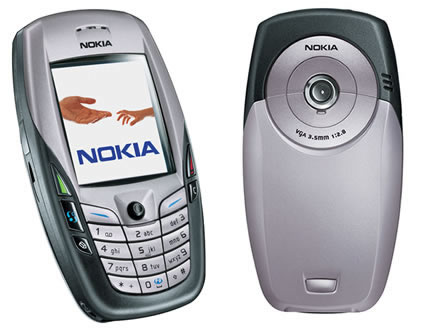by: Sandra Prior
Windows 7. In a neat little nutshell: It's Vista, but the Vista we wanted back in 2007. Polished, working, ready for whatever you throw at it, and with the endless UAC prompts forever banished to whatever hell we're meant to send well-meaning, but ultimately insufferable attempts to help us out We don't know exactly where that is, but we're pretty sure that Oprah record a chat-show there.
Unlike Microsoft's previous operating systems, Windows 7 received a massive public beta. Chances are you've already downloaded it, and if not, at least at the time of writing you could still get yourself a product key from the website, should a 'friend' happened to have downloaded it in time. Even if you don't want to risk a beta OS on your computer, all this is a good sign that we won't be waiting long for the finished code, and that it'll be worth the incredibly short wait. Even now, it's incredibly stable, fully functional, and far more reliable than it has any right to be.
Not only does this mean that the final release should be good to go out of the box, every developer and hardware manufacturer out there is playing with the same code, readying drivers, updating installation systems, and generally getting ready to go. This is particularly important, because many of Vista's initial problems were a result of the rest of the industry being slow to adapt to it, as opposed to issues with the OS itself. Not only is the basic platform largely the same, thus reducing potential compatibility issues, there's no excuse for anyone not to be ready. Our laptops now feature the 3D graphics support to handle Aero. Our desktop PCs laugh in the face of the system requirements. Put it on netbooks? We can probably get it to run on toasters.
The most visible change from Vista is Windows 7's revamped interface. The Start menu is more or less the same, but the Taskbar is one continuous Quick Launch bar that keeps all your programs right in front of you. It changes things more than you'd expect, especially if you keep forgetting to do things like put your photographs into a gallery, or browse with several windows open at once. Overall, it's a good change - but can be problematic at times. Most notably, it's tough to distinguish between an icon you click to start a program, an active program, and an active program with multiple windows. Several apps feature other minor quirks too. As just one example, if you're running Firefox and close it after a download, clicking on the Start icon will only pop up the Downloads box. Vista simply pops up a new window. Easy.
Most of the other interface changes revolve around tweaking the standard interface. Windows 7 is much better at serving up links to recently used content and folders, such as the Jump Lists at the top of its menus. Another feature we miss every time we go back to Vista is Windows 7's updated notifications panel, where you can go in and either switch off things like a program's control panel or updater icon, or at least tell it not to appear unless it's got something it needs to tell you. This clears up vast amounts of real-estate, if admittedly not as well as our suggested method: sending painful electrical shocks to any programmers who insist on giving their bloody update programs a permanent place in our computers' memory. (Don't ask about the second offence...)
Finally, at least for now, Windows 7's actual windows are much smarter. Drag one to the top of the screen and it maximizes. Break it away and it goes back to its original size. It's a snap to make one fill half the screen, or 'peek' through it to your desktop, all at the touch of a key or sweep of the mouse.
While Windows 7 upgrades the OS itself, not everything from Vista has made the cut. The much-ballyhooed but rarely used Sidebar is gone for instance, usurped by the almost equally ignored Gadgets, which has now been given the run of the desktop instead. Tools such as Photo Gallery, Windows Mail, Windows Calendar and Windows Movie Maker are also missing in action, with the idea being that you just download the free Windows Live suite that ties into Microsoft's assorted online services. This isn't a problem though, and means that when you do download them, at least you'll be getting the latest versions, complete with any added features. It also means that Microsoft has more of an incentive to keep building on them, instead of holding out for Windows 8.
Despite the cuts, most of the classic apps are still around, and updated for the new version. If you love the Ribbon from Microsoft Office 2007, you'll be happy to see its inclusion in the new WordPad. If not, well, bad news. Paint has also seen an upgrade, dragging it kicking and screaming into, oh, at least 1992. At this heady rate of progress, we'll be ready to rock the artistic world with the latest image editing technologies roughly five minutes before the heat of the sun kills everything. So that's something to look forward to.
In theory then, we're in for a good release. However, the devil is in the details - and that's always going to be more subjective. Speaking personally, and having used Windows 7 for a couple of months, I'll be picking it up at launch. The only showstopper bug I've encountered is a minor one involving my volume controls - Windows 7 tells me that it can't find my soundcard, but this isn't enough to stop it playing sound.
If there's a disappointment, it's that there's nothing in Windows 7 that lets me personally do anything new, or even in a particularly new way. Speech and handwriting recognition aren't going to take over from the good old mouse and keyboard any time soon, I'm still too lazy to make proper use out of My Documents when the Desktop is available, and the only thing that happens if I test my monitor for multitouch support is an unsightly fingerpint. There are definitely features for more ambitious users - the new version of Media Centre is particularly good - but overall, it's all fairly familiar stuff.
However, here's the important bit. It's familiar in a good way. It's familiar in the sense that after a couple of minutes, you're ready to use it and get on with your day. Where Vista repeatedly got in the way with its new features and flashy ways of doing everything Windows 7 keeps to itself and dials out the distractions. That's what marks it down as a mature platform, new features be damned, and why I'll be installing it on my computers out of choice, rather than the necessity I felt when Vista was talking up DX10 and its other landmark changes. It's not simply a new shiny thing, but a much needed second change for the Vista OS that's going to be the PC standard for a while yet.
About The Author
For all your Discount Computer Parts, Games and Notebook requirements visit us at http://usacomputers.rr.nu and http://sacomputers.rr.nu
The author invites you to visit:
http://usacomputers.rr.nu